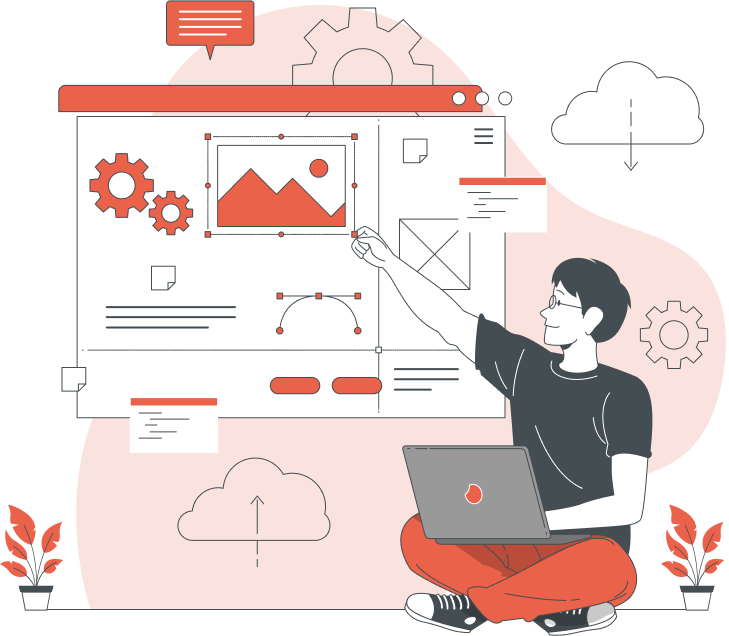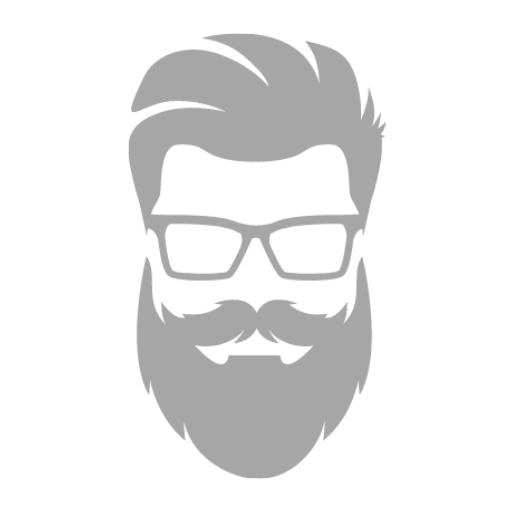To sign up for an account on Ingenio Shop, follow these steps:
Visit the Website: Go to Ingenio Shop's homepage.
Navigate to the Sign-Up Page: Click on the "Login" button at the top right corner of the homepage. Once on the login page, find and click on the "Sign Up" link.
Fill in the Sign-Up Form: You will be redirected to the registration form. Fill in the required information, which typically includes your name, email address, password, and any other necessary details.
Submit the Form: After filling out the form, submit it to create your account.
Verify Your Email: Check your email for a verification link from Ingenio Shop. Click on the link to verify your email address and activate your account.
Once your account is created and verified, you can log in and start using Ingenio Shop's services to create and manage your website.
For more details, you can visit their login page and follow the prompts for new users (Ingenio Shop) (Ingenio Shop).