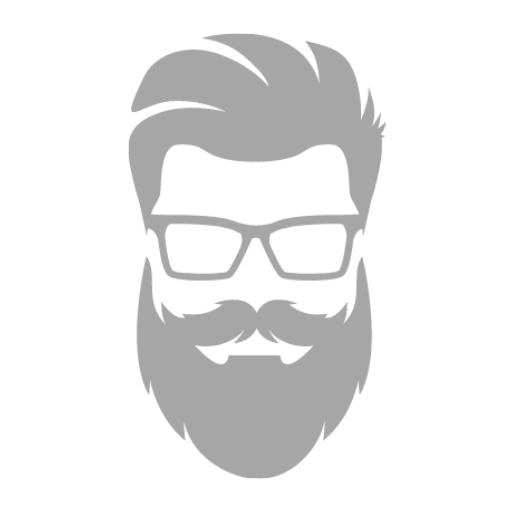To sign up for the SEO tools at Ingenio.vip, follow these steps:
- Visit the Website: Go to tools.ingenio.vip.
- Access the Sign-Up Page: Look for a "Sign Up" or "Register" button, typically located at the top right corner of the homepage.
- Fill in Your Details: Enter the required information, such as your name, email address, and a password. You might also need to confirm your email address.
- Choose a Plan: If there are multiple subscription plans available, select the one that best suits your needs.
- Complete Registration: Follow the on-screen instructions to complete your registration. This might include verifying your email and accepting the terms and conditions.
If you encounter any issues or need further assistance, you can look for a help section or contact their customer support for guidance.